Allure is not mandatory. Yet, we know it is important to have straightforward results. We have integrated Dtective with Allure to make beautiful reports for your automation test suite.
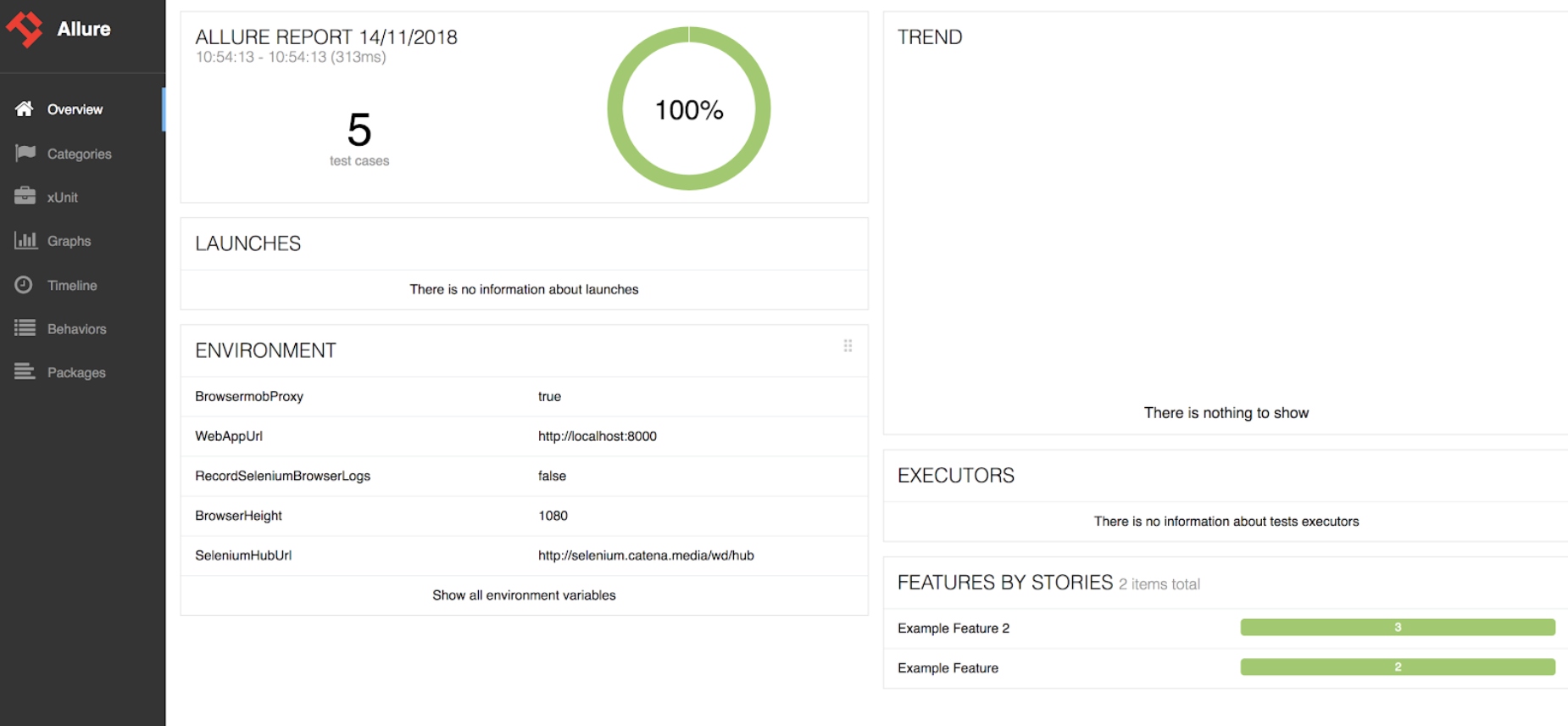
Allure can be easily set up with Maven. After a test run, on the right side panel of IntelliJ, expand the Maven tab.
Under Lifecycle press site. This generates a site with a report of the latest test run. The site file is found in
target > site > allure-maven-plugin > index.html right click on index.html to open the file with the browser of your preference.
If using another editor, it is necessary to have Maven installed and accessible from the command line.
On the root of the project, run the command mvn site. Results are stored in the directory specified above.